User:FiloSottile/Power supply
ATX motherboard power supply[edit]
The ATX specification requires the power supply to produce three main outputs, +3.3 V, +5 V and +12 V. Low-power −12 V and 5 VSB (standby) supplies are also required. A −5 V output was originally required because it was supplied on the ISA bus, but it became obsolete with the removal of the ISA bus in modern PCs and has been removed in later versions of the ATX standard.
Originally the motherboard was powered by one 20-pin connector. An ATX power supply provides a number of peripheral power connectors, and (in modern systems) two connectors for the motherboard: a 4-pin auxiliary connector providing additional power to the CPU, and a main 24-pin power supply connector, an extension of the original 20-pin version.

| Color | Signal[A] | Pin[B] | Pin[B][C] | Signal[A] | Color |
|---|---|---|---|---|---|
| Orange | +3.3 V | 1 | 13 | +3.3 V | Orange |
| +3.3 V sense[D] | Brown | ||||
| Orange | +3.3 V | 2 | 14 | −12 V | Blue |
| Black | Ground | 3 | 15 | Ground | Black |
| Red | +5 V | 4 | 16 | Power on[E] | Green |
| Black | Ground | 5 | 17 | Ground | Black |
| Red | +5 V | 6 | 18 | Ground | Black |
| Black | Ground | 7 | 19 | Ground | Black |
| Grey | Power good[F] | 8 | 20 | Reserved[G] | None |
| Purple | +5 V standby | 9 | 21 | +5 V | Red |
| Yellow | +12 V | 10 | 22 | +5 V | Red |
| Yellow | +12 V | 11 | 23 | +5 V | Red |
| Orange | +3.3 V | 12 | 24 | Ground | Black |
| |||||
Four wires have special functions:
- PS_ON# or "Power On" is a signal from the motherboard to the power supply. When the line is connected to GND (by the motherboard), the power supply turns on. It is internally pulled up to +5 V inside the power supply.[2][3]
- PWR_OK or "Power Good" is an output from the power supply that indicates that its output has stabilized and is ready for use. It remains low for a brief time (100–500 ms) after the PS_ON# signal is pulled low.[4]
- +5 VSB or "+5 V standby" supplies power even when the rest of the supply lines are off. This can be used to power the circuitry that controls the Power On signal.
- +3.3 V sense should be connected to the +3.3 V on the motherboard or its power connector. This connection allows for remote sensing of the voltage drop in the power supply wiring.
Generally, supply voltages must be within ±5% of their nominal values at all times. The little-used negative supply voltages, however, have a ±10% tolerance. There is a specification for ripple in a 10 Hz–20 MHz bandwidth:[2]
| Supply [V] | Tolerance | Range (min. to max.) | Ripple (p. to p. max.) |
|---|---|---|---|
| +5 VDC | ±5% (±0.25 V) | +4.75 V to +5.25 V | 50 mV |
| −5 VDC | ±10% (±0.50 V) | –4.50 V to –5.50 V | 50 mV |
| +12 VDC | ±5% (±0.60 V) | +11.40 V to +12.60 V | 120 mV |
| −12 VDC | ±10% (±1.2 V) | –10.8 V to –13.2 V | 120 mV |
| +3.3 VDC | ±5% (±0.165 V) | +3.135 V to +3.465 V | 50 mV |
| +5 VSB | ±5% (±0.25 V) | +4.75 V to +5.25 V | 50 mV |
Physical Characteristics[edit]
ATX power supplies generally have the dimensions of 6 x 3.5 x 5.5 (inches) and share a common mounting layout of four screws arranged on the back side of the unit.
Main changes from AT design[edit]
Power switch[edit]
AT-style computer cases had a power button that was directly connected to the system computer power supply (PSU). The general configuration was a double-pole latching mains voltage switch with the four pins connected to wires from a four-core cable. The wires were either soldered to the power button (making it difficult to replace the power supply if it failed) or blade receptacles were used.

An ATX power supply does not directly connect to the system power button, allowing the computer to be turned off via software. However, many ATX power supplies have a manual switch on the back to ensure the computer is truly off and no power is being sent to the components. With this switch on, energy still flows to the components even when the computer appears to be "off." This is known as soft-off or standby and can be used for remote wake up through Wake-on-Ring or Wake-on-LAN, but is generally used to power on the computer through a front switch.
Power connection to the motherboard[edit]
The power supply's connection to the motherboard was changed. Older AT power supplies had two similar connectors that could be accidentally switched, usually causing short-circuits and irreversible damage to the motherboard. ATX used one large, keyed connector instead, making a reversed connection very difficult. The new connector also provided a 3.3 volt source, removing the need for motherboards to derive this voltage from one of the other power rails. Some motherboards, particularly late model AT form factor offerings, supported both AT and ATX PSUs.
If not working with an ATX motherboard, one can fully turn on the power (it is always partly on) by shorting from pin 16 (the green wire) on the ATX connector to a black wire (ground), since it is the motherboard's power switch which the ATX PSU uses. In order to use an old PC power supply for tasks other than powering a PC, one must also be careful to observe the minimum load requirements of the PSU; if some load is not provided, the supply may shut down, output incorrect voltages, or otherwise malfunction.
Airflow[edit]
The original ATX specification called for a power supply to be located near to the CPU with the power supply fan directed to draw in cool air from outside the chassis and exhaust it directly onto the processor. It was thought that in this configuration, cooling of the processor would be achievable without the need of an active heatsink.[1] This recommendation was removed from later specifications and modern ATX power supplies prevailingly exhaust air from the case.
ATX power supply revisions[edit]
Original ATX[edit]
ATX, introduced in late 1995, defined three types of power connectors:
- 4-pin "Molex connector" — transferred directly from AT standard: +5 V and +12 V for P-ATA hard disks, CD-ROMs, 5.25 inch floppy drives and other peripherals.[5]
- 4-pin Berg floppy connector — transferred directly from AT standard: +5 V and +12 V for 3.5 inch floppy drives and other peripherals.[6]
- 20-pin Molex Mini-fit Jr. main motherboard connector — new to the ATX standard.
- A supplemental 6-pin AUX connector providing additional 3.3 V and 5 V supplies to the motherboard, if it needed it. This was used to power the CPU in motherboards that drove their CPU voltage regulator modules which used 3.3 volt rails and/or 5 volt rails as their input and could not get enough power through the regular 20-pin header.
The power distribution specification defined that most of PSU's power should be provided on 5 V and 3.3 V rails, because most of the electronic components (CPU, RAM, chipset, PCI, AGP and ISA cards) used 5 V or 3.3 V for power supply. The 12 V rail was only used by fans and motors of peripheral devices (HDD, FDD, CD-ROM, etc.).
The original ATX power supply specification remained mostly unrevised until 2000.
ATX12V 1.0[edit]
The main changes and additions in ATX12V 1.0 (released in February 2000) were:
- Increased the power on the 12 V rail (power on 5 V and 3.3 V rails remained mostly the same).
- An extra 4-pin mini fit JR (Molex 39-01-2040), 12-volt connector to power the CPU.[7] Formally called the +12 V Power Connector, this is commonly referred to as the P4 connector because this was first needed to support the Pentium 4 processor.
Before the Pentium 4, processors were generally powered from the 5V rail. Modern processors operate at much lower voltages, typically around 1 V, and some draw over 100 A. It is infeasible to provide such low voltages and high currents from the system power supply, so the Pentium 4 established the practice of generating them with a DC-DC converter on the motherboard next to the processor. The 4-pin 12V connector supplies power to this converter.
ATX12V 1.3[edit]
Introduced in April 2003 (a month after 2.0). This standard introduced some changes, with most of them being minor. Some of them are:
- Slightly increased the power on 12 V rail.
- Defined minimal required PSU efficiencies for light and normal load.
- Defined acoustic levels.
- Introduction of Serial ATA power connector (but defined as optional).
- The -5V rail is prohibited.
ATX12V 2.x[edit]
ATX12V 2.x brought a very significant design change regarding power distribution. When analyzing the then-current PC architectures' power demands, it was determined that it would be much easier (both from economical and engineering perspectives) to power most PC components from 12 V rails, instead of from 3.3 V and 5 V rails.
ATX12V 2.0[edit]

The above conclusion was incorporated in ATX12V 2.0 (introduced in February 2003), which defined quite different power distribution from ATX12V 1.x:
- The main ATX power connector was extended to 24 pins. The extra four pins provide one additional 3.3 V, 5 V and 12 V circuit.
- The 6-pin AUX connector from ATX12V 1.x was removed because the extra 3.3 V and 5 V circuits which it provided are now incorporated in the 24-pin main connector.
- Most power is now provided on 12 V rails. The standard specifies that two independent 12 V rails (12 V2 for the 4 pin connector and 12 V1 for everything else) with independent overcurrent protection are needed to meet the power requirements safely (some very high power PSUs have more than two rails, recommendations for such large PSUs are not given by the standard).
- The power on 3.3 V and 5 V rails was significantly reduced.
- The power supply is required to include a Serial ATA power cable.
- Many other specification changes and additions.
ATX12V v2.3[edit]
The most recent revision, effective March 2007. Efficiency recommendations were increased to 80% (with at least 70% efficiency required), and the 12 V minimum load requirement was lowered. Higher efficiency generally results in less power consumption (and less waste heat), and the 80% recommendation brings supplies in line with new Energy Star 4.0 mandates.[8] The reduced load requirement allows compatibility with processors that draw very little power during startup.[9] The absolute over current limit (240VA per rail) is no longer present, enabling 12V line to provide more than 20A per rail.
Molex connector[edit]
Molex connector is the vernacular term for a two-piece pin and socket interconnection, most frequently disk drive connectors. Pioneered by Molex Connector Company, the two-piece design became an early electronic standard. Molex developed and patented the first examples of this connector style in the late 1950s and early 1960s.[10][11] First used in home appliances, other industries soon began designing it into their products from automobiles to vending machines to mini-computers.
In such a connector, cylindrical spring-metal pins fit into cylindrical spring-metal sockets. The pins and sockets are held in a rectangular matrix in a nylon shell. The connector typically has 2, 3, 4, 5, 6, 9, 12, or 15 circuits and is polarized to ensure correct coupling. Pins and sockets can be arranged in any combination in a single connector, and each housing can be either male or female.
There are three typical pin sizes: 1.57 mm (0.062 in), 2.36 mm (0.093 in), and 2.13 mm (0.084 in). The 1.57 mm pin can carry 5 A of current, while the 2.36 mm can carry 8.5 A. Because the pins have a large contact surface area and fit tightly, these connectors are typically used for power.
This style of connector was first used as a computer disk drive connector in the late 1970s, initially on the Shugart floppy disk drive as well as Atari (1979) on its path to becoming a de facto standard. It is in this role that the vernacular term molex connector is most frequently used. AMP (now a division of Tyco International) developed the MATE-N-LOK 2.13 mm pin connector that is the same as the Molex 8981 power connector. This Molex and Amp connector configuration was the established standard for disk drive power connectors until the advent of SATA disk drives.
Desktop PC use[edit]
Several types of pin-and-socket connectors have become established for power connections in desktop PCs, because of the simplicity and reliability of the design. Certain Molex connectors are used for providing power to the motherboard, fans, hard disk drive, floppy disk drive, CD/DVD drive, video card, and others.
In practice, compatible connectors are available from a myriad of manufacturers, not just Molex and AMP.
Motherboard power connector (Molex Mini-fit Jr.)[edit]
In 20/24 pin configurations, the Mini-Fit Jr. connector may be used on ATX motherboards as the main power connector. 4, 6 and 8 pin configurations of the same style of connector are used for additional CPU power and graphics card power. This is changing as power, signal and speed requirements increase in sophistication and electronic requirements. More commonly, the Mini-Fit, Jr. can be found in consumer applications, such as white goods, requiring high density and high current.
These connectors are polarized so that they cannot be inserted incorrectly, and lock into position using a latch.
Standard pinout:
| Color | Signal[A] | Pin[B] | Pin[B][C] | Signal[A] | Color |
|---|---|---|---|---|---|
| Orange | +3.3 V | 1 | 13 | +3.3 V | Orange |
| +3.3 V sense[D] | Brown | ||||
| Orange | +3.3 V | 2 | 14 | −12 V | Blue |
| Black | Ground | 3 | 15 | Ground | Black |
| Red | +5 V | 4 | 16 | Power on[E] | Green |
| Black | Ground | 5 | 17 | Ground | Black |
| Red | +5 V | 6 | 18 | Ground | Black |
| Black | Ground | 7 | 19 | Ground | Black |
| Grey | Power good[F] | 8 | 20 | Reserved[G] | None |
| Purple | +5 V standby | 9 | 21 | +5 V | Red |
| Yellow | +12 V | 10 | 22 | +5 V | Red |
| Yellow | +12 V | 11 | 23 | +5 V | Red |
| Orange | +3.3 V | 12 | 24 | Ground | Black |
| |||||
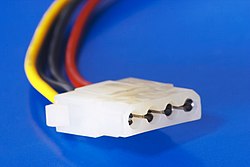 Molex 8981 Power connector (female) | |||
| Type | Electrical power connector | ||
|---|---|---|---|
| Production history | |||
| Designer | Molex | ||
| General specifications | |||
| Width | 21 mm | ||
| Height | 6 mm | ||
| Pins | 4 | ||
| Electrical | |||
| Signal | Yes | ||
| Max. voltage | 12 V | ||
| Max. current | 11 A/pin (30 °C rise) | ||
| Pinout | |||
| Pin | Color | Type | |
| Pin 1 | Yellow | +12 V | |
| Pin 2 | Black | Ground | |
| Pin 3 | Black | Ground | |
| Pin 4 | Red | +5 V | |
| 18 AWG wire is typically used. | |||
Power good goes high to indicate that voltages are stabilised and ready for use. Power on is internally driven high, and shorting this pin to ground will turn on the power supply.
Disk drive connector (Molex 8981 Series Power Connector)[edit]
The desktop computer hard-drive connector is pictured here. It has 4 conductors, with the standard pinout as follows:
| Pin # | Color | Function | |
|---|---|---|---|
| 1 | Yellow | +12 V | |
| 2 | Black | Ground | |
| 3 | Black | Ground | |
| 4 | Red | +5 V | |
Sometimes, especially in older computers, the colors differ. The pins are 0.200 in (5.08 mm) apart (center to center). The connector housing has chamfered corners on one side to prevent the user from plugging it in incorrectly. The connector that provides power (e.g., on a power supply) has female pins and a male housing; the connector that receives power (e.g., on a peripheral) has male pins and a female housing.
The connector is standard on all PATA disk drives and low-end SCSI disk drives; however, newer disk drives will employ a more advanced integrated serial interconnection. These new, advanced connection systems are being developed by Molex and other connector companies, often working together to develop interconnection standards.
Despite its widespread adoption, the connector has problems as a 30-year-old product. It is cumbersome and difficult to remove because it is held in place by friction instead of a latch, and some poorly constructed connectors may have one or more pins become unattached from the connector when plugged in.
- ^ "ATX Specification Version 2.1" (PDF). Archived from the original (PDF) on 2003-09-24.
- ^ a b "ATX Specification Version 2.2" (PDF). 090503 formfactors.org
- ^ "How to Convert a Computer ATX Power Supply to a Lab Power Supply (with video) - wikiHow". 090503 wikihow.com
- ^ "PCGuide - Ref - Power Supply - Functions". 090503 pcguide.com
- ^ "PC peripheral power connector pinout and signals @ pinouts.ru". 090514 pinouts.ru
- ^ "PC floppy power connector pinout and signals @ pinouts.ru". 090514 pinouts.ru
- ^ "AT / ATX12V Power Supply Design Guide Version 1.1". Intel Corporation. August 2000. p. 28. Archived from the original (pdf) on 2011-03-11. Retrieved 2011-03-11.
- ^ Design Guide for Desktop Platform Form Factors, Intel Corp
- ^ 3DGameMan.com Question/Answer: ATX 12V 2.2 vs. ATX 12V 2.3. (video)
- ^ Krehbiel, John H., "Wire Connector" US 3178673, issued April 1965
- ^ Krehbiel, John H., "Electrical Connector Having Resilient Accurately Bendable Locking Means", US 3409858, issued November 1968
- ^ "ATX Specification Version 2.1" (PDF). Archived from the original (PDF) on 2003-09-24.
