Wikipedia:Reference desk/Archives/Computing/2013 September 19
| Computing desk | ||
|---|---|---|
| < September 18 | << Aug | September | Oct >> | September 20 > |
| Welcome to the Wikipedia Computing Reference Desk Archives |
|---|
| The page you are currently viewing is an archive page. While you can leave answers for any questions shown below, please ask new questions on one of the current reference desk pages. |
September 19[edit]
Bad Javascript extension?[edit]
I posted the following request for help at WP:VPT, but it got archived without any suggestions on how to resolve it.
IE8, Windows 7, Monobook. In the last few days, occasional pages have started not to appear: I go to a page, the elements appear as they're downloaded, but as soon as everything's downloaded, the screen goes white. Completely white, as if the page had no code on it at all! At the same time, I know that things are downloading and not simply cached, since the little bar at the bottom right of the browser says "Downloading imagenamehere.png", "Accessing http://en.wikipedia.org/wiki/pagenamehere", etc., until it displays "Done" once completed. I can view the history page and the edit page fine (although I have to go directly to the URLs, since the tabs don't appear), but if I preview an edit, the screen goes completely white. I have no clue what's causing this, because it's rare — I've only encountered this on four pages, and all of them are just in the last few days:
- Commons:COM:ADMIN
- Commons:COM:VP
- Norway
- CAT:CSD
- Japanese yen Added at 02:26, 10 September 2013 (UTC)
At first, I thought it was something weird at Commons, so I asked for help at their VP (using Firefox, which didn't have a problem with either Commons page) but was given a snarky response and nothing that helped to resolve the problem. Now that I've encountered it on two vastly different pages here, I have no clue at all what's happening. Nyttend (talk) 23:57, 9 September 2013 (UTC)
- These are the typical effects of a document.write statement being used somewhere in an async executed Javascript. You hardly have any JS installed on this wiki as far as I can tell, so my suspicion is a broken browser extension (which are also JS normally). —TheDJ (talk • contribs) 08:48, 10 September 2013 (UTC)
Other pages have started not appearing, such as mouse (computing), train station, and France. Whenever I try to load one of these three pages, I get a long message at the bottom (where the browser tells me what it's loading) immediately before the screen goes blank. With France, I first get Downloading picture data:image/png;base64,iVBORw0KGgoAAAANSUhEUgAAAA4AAAAgCAMAAAAVMLmlAAAAA3NCSVQICAjb4U/gAAAACXBIWXMAAA3X [the string is longer, but it gets truncated here because it's too long to fit in the bar], and after that I get Downloading picture https://bits.wikimedia.org/static-1.22wmf16/extensions/TimedMediaHandler/MwEmbedModules/EmbedPlayer/resources/skins/kskin/i [again, truncated for length]. Any idea what I should do to fix the situation? Changing to a later edition of IE isn't possible for various reasons. As far as I know, since this started happening, I've not upgraded my browser in any way, except for installing any routine updates from Microsoft that might have come along. Nyttend (talk) 06:25, 19 September 2013 (UTC)
- Have you had a look at the javascript console. You might see the javascript errors there? (You might need to get hold of the developer toolbar to inspect the javascript).--User:Salix alba (talk): 09:08, 19 September 2013 (UTC)
- Your comments are meaningless: not because you've said gibberish, but because I don't know enough to be able to follow your advice. I'm sorry for my ignorance! Could you please give a For Dummies-style explanation that I could follow? Nyttend (talk) 05:56, 20 September 2013 (UTC)
- To see the javascript errors you will need to use the F12 developer tools. These come ready loaded in IE8 and can be accessed by pressing F12. You can read the full instructions here go to the debugging javascript section. Hopefully when you run the javascript debugger you will see which extension is causing problems.--User:Salix alba (talk): 06:38, 20 September 2013 (UTC)
- Thanks for the simple instructions. I decided to follow them on a page that was exhibiting problems — but to my surprise, all of these pages load without problems! I'm completely unable to explain why they seem to be working without problem now; I've made absolutely no changes today. They still display weirdness when downloading (other pages don't give the complete upload.wikimedia.org/etc.etc.etc. link for every image that gets downloaded, but they're still doing this), but the pages all end up loading properly. Nyttend (talk) 21:55, 20 September 2013 (UTC)
- What might have happened is by using the developer tools you are using a debugger version of javascript which does not have the bug which caused the problem in the first place. The alternative is that some code has changed on wikipedia. Anyway glad its working.--User:Salix alba (talk): 22:31, 20 September 2013 (UTC)
- Thanks for the simple instructions. I decided to follow them on a page that was exhibiting problems — but to my surprise, all of these pages load without problems! I'm completely unable to explain why they seem to be working without problem now; I've made absolutely no changes today. They still display weirdness when downloading (other pages don't give the complete upload.wikimedia.org/etc.etc.etc. link for every image that gets downloaded, but they're still doing this), but the pages all end up loading properly. Nyttend (talk) 21:55, 20 September 2013 (UTC)
- To see the javascript errors you will need to use the F12 developer tools. These come ready loaded in IE8 and can be accessed by pressing F12. You can read the full instructions here go to the debugging javascript section. Hopefully when you run the javascript debugger you will see which extension is causing problems.--User:Salix alba (talk): 06:38, 20 September 2013 (UTC)
- Your comments are meaningless: not because you've said gibberish, but because I don't know enough to be able to follow your advice. I'm sorry for my ignorance! Could you please give a For Dummies-style explanation that I could follow? Nyttend (talk) 05:56, 20 September 2013 (UTC)
Windows Vista Media Player[edit]
It used to display the time, but I've lost it somehow. How can I get it back? Clarityfiend (talk) 08:42, 19 September 2013 (UTC)
- For clarity ;-) do you mean the 'time left'/ 'time played' display to the left of the controls? (in 'Now Playing' view: Ctrl + 3). I'm using Media Player Ver.12 under Win.7. -Λ-220 of Borg 19:21, 19 September 2013 (UTC)
- Hmmm... I'm in Vista and I'm not seeing that (Ctrl+3 doesn't do anything) though I may be using WMP11 (I use VLC, so don't update media player anymore.) Is the display time completely vanished (ie. is there a blank space next to the "turn shuffle on/off" button)? Try clicking in the blank space... that might work. Generally you click there to switch between displaying the time:elapsed, the time:left-over, or the time:elapsed/overall:time. --.Yellow1996.(ЬMИED¡) 22:22, 19 September 2013 (UTC)
- I'm looking to restore the elapsed time. When I click where it used to display, it toggles between a line of about 8 dots, two musical notes tied together, and a button. Clarityfiend (talk) 01:00, 20 September 2013 (UTC)
- Sounds like something weird is going on here. 8 dots, musical notes tied together and a button... seems to me like maybe something's been corrupt. Which version of WMP are you using? --.Yellow1996.(ЬMИED¡) 02:56, 20 September 2013 (UTC)
- 11.0.6002.18311. Clarityfiend (talk) 07:54, 20 September 2013 (UTC)
- Concur with Yellow. Suggest that ClarityFiend download and re-install the entire Media Player again.
• Second thought 'CF', you haven't installed a new skin have you? Or just had an OS 'update'?-Θ-220 of Borg 06:21, 20 September 2013 (UTC)- MS tech support says that "reinstalling" would entail doing a system restore. I haven't done anything manually out of the ordinary; there have been the usual automatic patches of course. Clarityfiend (talk) 07:54, 20 September 2013 (UTC)
- A 'system restore' would be bitch to have to do. Is there a Media Player entry in the 'install' or "Uninstall or change program" utility or Vista equivalent. If so does it have a 'repair' or 'Change' selection when you right click on it. You might be able to fix it using 'repair'.
I assume you don't have original Windows Vista discs from where you could possiblt extract the exe file/s, and have to restore from a HDD partition, or a 'Restore' disc?-∞-220 of Borg 09:25, 20 September 2013 (UTC)- Well this is interesting. When I widened the window, the time showed up, along with some other information I didn't have before. Thanks, everybody. Clarityfiend (talk) 15:41, 20 September 2013 (UTC)
- A 'system restore' would be bitch to have to do. Is there a Media Player entry in the 'install' or "Uninstall or change program" utility or Vista equivalent. If so does it have a 'repair' or 'Change' selection when you right click on it. You might be able to fix it using 'repair'.
- MS tech support says that "reinstalling" would entail doing a system restore. I haven't done anything manually out of the ordinary; there have been the usual automatic patches of course. Clarityfiend (talk) 07:54, 20 September 2013 (UTC)
- Ah - I see! (I just got access to my Win7 desktop earlier, I see the differences.) Glad to hear it all worked out in the end, though! :) --.Yellow1996.(ЬMИED¡) 03:12, 21 September 2013 (UTC)
- Concur with Yellow. Suggest that ClarityFiend download and re-install the entire Media Player again.
DVD write problem[edit]
when i try to write a new dvd it fails and shows Invalid block address F: HL-DT-ST DVDRAM GSA-T20L. — Preceding unsigned comment added by 14.99.144.221 (talk) 08:42, 19 September 2013 (UTC)
- The possibilities:
- 1) Bad DVD. Try a new one to see if that's the problem.
- 2) Bad DVD burner. Try another one with that type of DVD, if you have spares.
- 3) Incompatible DVD and DVD burner. It's possible you may be able to use that burner to read from that DVD type, but not to write to it.
- 4) Bad driver for DVD burner. If it's a DVD burner in your PC, versus a standalone DVD burner, then this is more likely.
- 5) Bad cable/connection. If the DVD burner is getting the data to write via cable, then that could be the problem, too.
- So, please describe your setup for us, so we can eliminate some of the possibilities. StuRat (talk) 02:14, 21 September 2013 (UTC)
Could not connect to system event notification service[edit]
I have a PC running Vista Home Premium, with 1 admin login and 2 user login accounts. Today it refused to allow users to logins, reporting "Windows could not connect to the system event notification service service". The admin login still works, but without Aero. How can I fix this? I googled this error and found sites that tell you to use netsh via a command line to winsock reset. However this returns "This command requires elevation", whatever that means. Looking in the event log shows no errors that are unique to today. 121.215.151.4 (talk) 10:10, 19 September 2013 (UTC)
UPDATE: I have since realised that "elevation" means elevate in privilege level, ie requires admin level. I forgot that when you invoke the command line when logged in as admin does not automatically mean the command line has admin rights. You have to explicitly tell it (right click). I fixed the problem by running sfc /scannow. Thanks. 121.215.151.4 (talk) 12:51, 19 September 2013 (UTC)
Color reduction of a pic with one just one pixel to every color on 24bit pallete[edit]
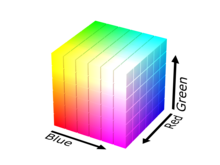
I was reading about http://en.wikipedia.org/wiki/Color_quantization.
Anyway, lets imagine someone made a big picture with every colour from 24-bit pallete, each colour having just one pixel and then reduced it to a 256 colours pallete how this pallete would be? And the 16 colours one? — Preceding unsigned comment added by 201.78.138.193 (talk) 14:07, 19 September 2013 (UTC)
- Well, it depends on the quantization algorithm that is used, but basically you end up with colors distributed more or less evenly throughout the color cube. Looie496 (talk) 14:56, 19 September 2013 (UTC)
Android Chrome browser history[edit]
How can you access browser history on Chrome in Android (4.1.2)? Entering "chrome:history" or "chrome://history" in the address box as suggested by various websites just opens a page of Google search for the term which is essentially identical to the search results that told me to do so in the first place. And yes I am being very careful to type it into the address box not the search box. 70.91.135.89 (talk) 16:09, 19 September 2013 (UTC)
- I have an Acer Iconia A1-810 tablet running Android 4.2.2. The settings are similar to Chrome V29 on Win' 7 except there are 3 'dots' (not 3 bars) in the top right hand of the window. Select that and the fifth item is "History". --220 of Borg 17:06, 19 September 2013 (UTC)
- I also tried both your suggested methods and both worked for me. The first one seemed to trigger 'auto-complete' so that it ended up the same as your second 'code'. Check that you are not accidentally entering a semicolon ";" rather than a colon ":". Probably easy to do on a small screen. :-/ --220 of Borg 17:31, 19 September 2013 (UTC)
Tabs open automatically in Firefox?[edit]
FF23 here. Basically there's a few sites that I check every time I'm on my laptop. I'd like it so that as soon as I start up Firefox, these sites open in separate tabs automatically. I'm sure I used to know how to do this but now I can't remember. Thanks! --.Yellow1996.(ЬMИED¡) 22:30, 19 September 2013 (UTC)
- 1. Open the tabs you want.
- 2. Go to Tools, Options, General.
- 3. Under the Home Page field, click Use Current Pages. (It fills in the Home Page field with the addresses of each tab seperated by |.)
- --Bavi H (talk) 23:26, 19 September 2013 (UTC)
- Worked perfectly! Thanks again! :) --.Yellow1996.(ЬMИED¡) 03:01, 20 September 2013 (UTC)
