User talk:AmericanAir88/Archive 3
| This is an archive of past discussions. Do not edit the contents of this page. If you wish to start a new discussion or revive an old one, please do so on the current talk page. |
| Archive 1 | Archive 2 | Archive 3 | Archive 4 | Archive 5 | → | Archive 10 |
Another Gallup request
Hi, AmericanAir88! I have posted a new request for Gallup (company) that you can see here. The request is to develop a new section focusing on Gallup's services, and raises the question of whether Gallup Poll should be split into its own standalone article. I'm interested to see what you think. A reminder: I have a financial conflict of interest, as I'm offering these updates on behalf of the company as part of my work with Beutler Ink, so I'm looking for other editors to review. I appreciate all the reviews you have done on the page so far. Do you have any time to also review this request? Thanks for considering, Danilo Two (talk) 12:55, 29 August 2018 (UTC)
- Hi, AmericanAir88! I don't mean to bother you, but I wanted to give you another friendly ping to see if you have any interest in reviewing my newest Gallup request. You've been a huge help in updating this article, and now that I'm closing in toward the end of my requests, I want to give you an opportunity to review. Of course, if you don't have the time, I can reach out to other editors as well. Thanks again for considering, Danilo Two (talk) 17:58, 5 September 2018 (UTC)
- Hello again, AmericanAir88! An editor has declined this request at Gallup (company), but I would love to get your feedback on it as well since you have been so thorough in your previous reviews of my requests there. The reviewing editor cited no specific concerns with the content of my request, but rather general ones about COI editing. I still think the current article is troublesome because it largely focuses on one aspect of Gallup's business. You'll see my proposed updates cite independent, secondary sources. Of course, if you see any POV issues, I'm more than happy to adjust as necessary. I also posted a note to editor Rjensen, who said they would be willing to look at my request. Thank you again for considering, Danilo Two (talk) 20:50, 18 September 2018 (UTC)
I have unreviewed a page you curated
Hi, I'm PRehse. I wanted to let you know that I saw the page you reviewed, TV1000, and have un-reviewed it again. If you have any questions, please ask them on my talk page. Thank you.
PRehse (talk) 14:49, 19 September 2018 (UTC)
Marty Moe
Hello, AmericanAir88! I know some editors have "pings" turned off, so I wanted to see if you saw my note to you at Talk:Marty Moe. I was wondering if you'd be willing to review this draft to replace the existing Marty Moe article. I'm asking you since you helped with the Jim Bankoff article, but if you're not interested, I understand. The draft is pretty short and should not take a long time to review. Thanks again! Inkian Jason (talk) 19:10, 24 September 2018 (UTC)
- Thanks for offering to review the draft when you have a moment. Inkian Jason (talk) 15:48, 2 October 2018 (UTC)
NPR Newsletter No.14 21 October 2018
|
Hello AmericanAir88, thank you for your work reviewing New Pages!
- Backlog
As of 21 October 2018[update], there are 3650 unreviewed articles and the backlog now stretches back 51 days.
- Community Wishlist Proposal
- There is currently an ongoing discussion regarding the drafting of a Community Wishlist Proposal for the purpose of requesting bug fixes and missing/useful features to be added to the New Page Feed and Curation Toolbar.
- Please join the conversation as we only have until 29 October to draft this proposal!
- Project updates
- ORES predictions are now built-in to the feed. These automatically predict the class of an article as well as whether it may be spam, vandalism, or an attack page, and can be filtered by these criteria now allowing reviewers to better target articles that they prefer to review.
- There are now tools being tested to automatically detect copyright violations in the feed. This detector may not be accurate all the time, though, so it shouldn't be relied on 100% and will only start working on new revisions to pages, not older pages in the backlog.
- New scripts
- User:Enterprisey/cv-revdel.js(info) — A new script created for quickly placing {{copyvio-revdel}} on a page.
Go here to remove your name if you wish to opt-out of future mailings. — Insertcleverphrasehere (or here) 20:49, 21 October 2018 (UTC)
Boo!


Hello AmericanAir88:
Thanks for all of your contributions to improve Wikipedia, and have a happy and enjoyable Halloween!
– North America1000 15:29, 22 October 2018 (UTC)
@Northamerica1000: Thank you! Much appreciated. Thank you for allowing me to collaborate. AmericanAir88(talk) 01:59, 23 October 2018 (UTC)
Deep Space Homer
Hello:
The copy edit you requested from the Guild of Copy Editors of the article "Deep Space Homer" has been completed. Please let me know if you have any questions or concerns.
Best of luck with the FA review - third time's the charm!
Regards,
Twofingered Typist (talk) 13:27, 30 October 2018 (UTC)
@Twofingered Typist: Thank you so much! I very much appreciate this. AmericanAir88(talk) 23:12, 30 October 2018 (UTC)
Welcome to the team
Welcome to the Portals WikiProject. Thank you for joining!
I will try to bring you up to speed on portals, starting with some history...
The WikiProject was dormant for years, though editors still came along and created about 80 portals per year, until there were about 1500 of them. It typically took 6 hours or more to create a portal (some took considerably longer, with some editors putting in dozens of hours of work on a single portal), and even more to maintain them.
Unfortunately, only about 100 of the portals were being maintained, and the design for most portals was such that without maintenance, the rest of the portals grew stale and out-of-date. Some had news entries that hadn't been added to for 8 years (and still do), with the old news items still sitting there. The typical pattern was for an editor to create a portal, and then never be seen again. Since everything was done by hand, excerpts became stale, there was nobody to post new news entries, or to add new article excerpts, and so on.
Then, in April 2018, someone proposed to delete all of the portals, including the portal namespace itself. It was one of the largest and most contentious community discussions in Wikipedia history, with the battle spilling over to ANI, project space, and user talk pages. Initially, portals looked like they were doomed, but then as the wider community learned about the proposal, users came forward in droves to join the discussion. And the verdict was...
Keep!
It turned out that many readers found the portals useful, even though they were out-of-date.
During the stressful debate, a bunch of editors got together and revitalized the Portals WikiProject, taking on a total revamp of the portal system, including designing new automated components so that portals with those update themselves automagically. The newly reorganized WikiProject helped assure participants in the debate that the portals would no longer be neglected, and to offset the lack of regular maintainers, that they would be transformed so that they mostly maintained themselves.
The project quickly grew to about 100 participants, with so much activity that it needed 3 talk pages. A newsletter was also created, with delivery to participants' talk pages, which just published its 21st issue.
For subjects with particular support features in place (such as a robust navigation footer), portal creation time has been reduced to under a minute! It now takes more time to place links to a portal than it does to create the portal itself. Though portals can be further improved by putting in however much time is desired.
While it took 13 years for the first 1500 portals to be created, in the past 6 months portals have grown to over 4,000, with all of the new ones using the automated design, which is based on slideshows and selective transclusion of content directly from the main encyclopedia (which the old design didn't have). Meanwhile, the old-style portals that have no maintainers are slowly being converted to the new design. About 1400 of those have been partially converted, with about 300 being fully converted so far.
- And now, on to current activities...
The WikiProject is active in 5 areas:
- Creating new portals – see the instructions at Template:Basic portal start page.
- Developing and maintaining existing portals – things like adding pictures to a portal's image slideshow, refining a portal's internal search parameters, adding new components as they are developed, placing links to portals, etc. See WP:WPPORT.
- Administration – maintaining instruction pages, etc.
- Converting old portals – adding automated components, or restarting the portals from scratch, so that they self-update.
- Design – innovation continues with current components being improved, and new components being dreamed up. Work is also underway on the development of userscripts to aid users in developing and maintaining portals. See WT:WPPORTD and WP:WPPORTD.
- WikiProject features
The WikiProject has some resources to make working on portals easier. There is a newsletter, to keep participants informed on current events and tasks relating to portals. The main task list is maintained at WP:WPPORT. There is also an automatic alerts section on the WikiProject's main page so that deletion nominations of portals do not go unnoticed. The project has its own rating system, tailored specifically to portals -- you can see it at the top of every portal's talk page. And there is a wish list of desired new features at WT:WPPORTD -- feel free to post your ideas on improving portal design there. Templates for automating portal design are listed on the Template:Portal templates navbox.
- Jump right in!
If you have any questions, feel free to ask.
And remember...
Have fun!
Sincerely, — The Transhumanist 22:16, 28 October 2018 (UTC)
- @The Transhumanist: Its my pleasure to join the team. I got inspired by my idol Northamerica1000 to join and I saw potential in this wiki project. Thank you for being a fantastic editor and great edition to the encyclopedia. I tend to focus on updating and creation of portals but I will do anything that is needed. Is there a way to find the portals that need updating? Thank you again for the amazing message. AmericanAir88(talk) 23:41, 28 October 2018 (UTC)
- I think partnering up with Northamerica1000 is an excellent approach. You should certainly continue with your collaboration.
- In answer to your question, there are a couple ways to find the portals that haven't been converted yet...
- But first I must say, regardless of the method chosen, be sure to check that a portal you are about to convert is not included in Category:All manually maintained portal pages or Wikipedia:WikiProject Portals#Specific portal maintainers. We leave the conversion of those up to their maintainers. Though, there are only about a hundred of those. With that being said, here are the two ways I know of to find portals needing conversion:
- Compare Category:All portals with Category:Single-page portals using WP:AWB's list compare tool. Single-page portals are already converted. List compare will show all the portals in the first list that are not in the second list. I noticed you are not registered to use AWB. You should get registered. It is a very powerful tool. Though you don't need to be registered to use its list compare tool. It is worth installing just for that.
- Do an advanced search in the Portal namespace using this search string: insource:"This portal was created using subst:box portal skeleton"
- But first I must say, regardless of the method chosen, be sure to check that a portal you are about to convert is not included in Category:All manually maintained portal pages or Wikipedia:WikiProject Portals#Specific portal maintainers. We leave the conversion of those up to their maintainers. Though, there are only about a hundred of those. With that being said, here are the two ways I know of to find portals needing conversion:
- Regarding the creation of new portals, the fastest way is to find navbox footer templates on subjects. When you create a portal using
{{subst:Basic portal start page}}for a subject that has a corresponding navbox footer template, the portal gets created almost instantly. Be sure to use page preview first, so you can inspect the portal before saving, to see what it needs. - The above tips should get you started. Of course, if you have any further questions, feel free to ask. I look forward to seeing all the portals you convert and create.
- Have fun!
- Sincerely, — The Transhumanist 07:52, 29 October 2018 (UTC)
Help
@The Transhumanist: @Northamerica1000: I am trying to organize all the organ systems into its own category and decided to create a portal around the organ systems. For some reason the Portal:Organs (anatomy) contains every image at once. Please help. Thank you! AmericanAir88(talk) 01:07, 30 October 2018 (UTC)
 Fixed. I created a redirect named Template:Organs, which redirects to Template:Human systems and organs. This served to properly populate the Selected general articles section. This section feeds off the Template:Human systems and organs template. When the template name and the portal name are identical, the Selected general articles are instantly populated. However, since the names differed, creation of a redirect was needed to properly WP:TRANSCLUDE the content. North America1000 01:14, 30 October 2018 (UTC)
Fixed. I created a redirect named Template:Organs, which redirects to Template:Human systems and organs. This served to properly populate the Selected general articles section. This section feeds off the Template:Human systems and organs template. When the template name and the portal name are identical, the Selected general articles are instantly populated. However, since the names differed, creation of a redirect was needed to properly WP:TRANSCLUDE the content. North America1000 01:14, 30 October 2018 (UTC)
- @Northamerica1000: You seemed to fix part of it but the Selected general article area still has multiple images in it that are no associated with the article selected. Anything to fix the issue? Thank you again for your help. AmericanAir88(talk) 12:39, 30 October 2018 (UTC)
- @The Transhumanist: @Northamerica1000: Thank you so much for you help! I will continue to grow the organ system category for portals. Are you in support of this idea? or would you rather have me working on a different section of portals? Thank you very much. AmericanAir88(talk) 23:17, 30 October 2018 (UTC)
- What did you mean by "organ system category for portals"? — The Transhumanist 23:38, 30 October 2018 (UTC)
- @The Transhumanist: Category:Organ system portals AmericanAir88(talk) 23:59, 30 October 2018 (UTC)
- What did you mean by "organ system category for portals"? — The Transhumanist 23:38, 30 October 2018 (UTC)
- @The Transhumanist: @Northamerica1000: Thank you so much for you help! I will continue to grow the organ system category for portals. Are you in support of this idea? or would you rather have me working on a different section of portals? Thank you very much. AmericanAir88(talk) 23:17, 30 October 2018 (UTC)
- @Northamerica1000: You seemed to fix part of it but the Selected general article area still has multiple images in it that are no associated with the article selected. Anything to fix the issue? Thank you again for your help. AmericanAir88(talk) 12:39, 30 October 2018 (UTC)
I tried to fix by creating a new redirect (at Template:Organs (anatomy)), a technique that usually works to properly populate the General articles section one at a time, but not working. I'm not sure how to fix at this point. Pinging The Transhumanist, our portal guru, for input here. North America1000 04:45, 31 October 2018 (UTC)
General
@The Transhumanist: I completely re-did the Portal:Shark page. I removed most of the sub boxes. I made it more automated What do you think of the changes? AmericanAir88(talk) 01:04, 31 October 2018 (UTC)
- That's very good. I can see you like speed. So, here's a tip: for upgrading/converting a portal of the old design, the fastest approach is to restart it by replacing the whole thing with
{{subst:Basic portal start page}}. Then save, and make adjustments to the new portal, like adding the banner back in, refining the search parameters in the DYK and ITN sections, add categories to the end, etc. You can tell it is of the old design by the comment "This portal was created using subst:box portal skeleton" at the top of the editing page. One of the main benefits of restarting the page is that we end up with a single-page portal that has no subpages. — The Transhumanist 06:25, 31 October 2018 (UTC)
Talkback

Message added 21:40, 2 November 2018 (UTC). You can remove this notice at any time by removing the {{Talkback}} or {{Tb}} template.
Re: Adding portal links to articles and templates, to inform readers about the existence of new portals. North America1000 21:40, 2 November 2018 (UTC)
Ready for power tools and techniques?
If you are ready to take making portals to the next level, let me know, and I'll be happy to introduce you to procedures and tools for faster portal creation. — The Transhumanist 04:54, 2 November 2018 (UTC)
- @The Transhumanist: Absolutely! That would be fantastic. Happy to help. AmericanAir88(talk) 13:08, 2 November 2018 (UTC)
- Cool. First things first: what browser do you use? — The Transhumanist 22:41, 2 November 2018 (UTC)
Merger tag needed for article.
@AmericanAir88: The article Indiana Academy (Seventh-day Adventist) is the same as the article Indiana Academy and should be merged with it.Catfurball (talk) 16:57, 7 November 2018 (UTC)
@Catfurball: ![]() Done AmericanAir88(talk) 02:21, 8 November 2018 (UTC)
Done AmericanAir88(talk) 02:21, 8 November 2018 (UTC)
Approaches: The keys to working on lots of portals
The first key to working on lots of portals, whether it is creating portals, editing existing portals, or placing links on other page types, is to quickly and effectively make lists of the pages to be worked on.
Building lists manually, one link at a time, is slow. So, we'll be focusing on how to make lists using search, AWB, WikEd, and other tools, in combination.
The second key to working on portals, is the realization and avoidance of the waiting period every time you save or preview a portal. The new portals require lots of server power, and that means, after every edit saved, you have to wait, again. Three saved edits in a minute can eat up half that minute waiting for the page to display. So, we'll be looking at ways to load portals in the background, while we're busy in the foreground clicking on links, etc.
These approaches will be reflected in future tips I'll be posting above. — The Transhumanist 23:03, 3 November 2018 (UTC)
@The Transhumanist: Sorry, I have been really busy at work lately. I just submitted a request for the JWB service and have installed the other two. If you have any tasks I will be right on it. AmericanAir88(talk) 02:26, 8 November 2018 (UTC)
- @The Transhumanist: Thank you so much for these tools, please continue to add more and let me in on "Clinical trials" for new tools. I just created a new portal on olives and will continue to create more. Thanks, I will tell you the results of the request. AmericanAir88(talk) 03:00, 8 November 2018 (UTC)
A kitten for you!

Thank you for merging that repeat Indiana Academy article.
Catfurball (talk) 16:17, 8 November 2018 (UTC)
Delete tag request needed.
@AmericanAir88: Category:Adventist schools in Australia should be deleted there is no need to have this category, since there is already a category called Category:Adventist secondary schools in Australia Catfurball (talk) 17:31, 8 November 2018 (UTC)
Tips for creating portals
There are tools and techniques for making better portals, faster, with optimal support (links to them). I'll post tips below on the ones I use, as time allows...
Tip #1: Slow vs. Fast
Using {{Basic portal start page}}, there are two main approaches to building a portal. Here they are...
Slow approach: choose a subject off the top of your head, and make a portal for that. If you are lucky, it will have a like-named navbox footer template, and the corresponding root article will have images, and creating the portal will be fast. If the subject doesn't have those things, then the corresponding sections in the portal created will have red lua errors, and portal creation will be slow, because the portal will need to be completed by hand. Most of the time, using this approach, you probably won't be lucky.
Fast approach: find subjects that have the necessary support. Those will be created almost instantly.
More to come. — The Transhumanist 22:26, 2 November 2018 (UTC)
Wikipedia search has some advanced search parameters. They are explained at Help:Searching.
The ones we are interested in for this task are:
- "template: " – follow the colon with a space, and it limits the whole search to the template namespace.
- "insource:" – checks the source code for the search string following the colon.
- "intitle:" – checks page titles for the search string following the colon.
There are tens of thousands of templates that match this:
template: insource:navbox
Those are templates with the word "navbox" in them (they use the navbox template). Most of them will be footers, but not all.
But, WP search will only show you the first 11,000 of those.
Those first 11,000 have been picked through pretty thoroughly.
So, you will need to get creative with search strings to match another 11,000 of the navbox templates.
Like this:
template: insource:navbox intitle:geography
or this:
template: insource:navbox insource:"Category:United States company templates"
Yes, you can use intitle: and insource: more than once per search.
More to come. — The Transhumanist 22:40, 2 November 2018 (UTC)
- @The Transhumanist: Thank you so much for all of this. I cannot wait to get started. AmericanAir88(talk) 11:51, 3 November 2018 (UTC)
- What browser do you use? — The Transhumanist 14:48, 3 November 2018 (UTC)
Tip #3: Install SearchSuite, to strip search results down to a bare list
Wikipedia's search results are clunky, especially if all you want is a list of links.
That's why I wrote the script SearchSuite.js. Here is what it does:
- It provides menu items to configure how your search results are reformatted. Each one is a switch that stays on until you turn it off, so they affect how all your searches look.
- In addition to stripping out everything but the topics, SearchSuite can also alphabetize the results, and wikify them so you can copy/paste them into a wiki-editor for saving as a bullet list.
- It even makes sure only the results you have asked for are displayed by stripping out non-matches (WP search can't do exact matches on its own, even with intitle:).
To make SearchSuite work on your account, add this line to your common.js page:
importScript("User:The Transhumanist/SearchSuite.js");
Save the page and bypass your cache to make sure the changes take effect. By the way, only logged-in users can install scripts.
When you are on a search results page, the script adds 5 menu items to the tool menu in the sidebar. You can click on them to see what they do. For more details, see the instructions.
We'll be using this script a lot, because we'll be making lists of templates, which we'll convert to lists of portals in later tips.
In the meantime, enjoy the effects on Tip #2 above.
More to come. — The Transhumanist 14:48, 3 November 2018 (UTC)
Tip #4: Install wikEd
When you have wikEd turned on, it replaces your Wikipedia editor. It places a checkbox in the top right corner of your screen, with which you can easily turn it off and on. Using that checkbox, you can switch back and forth between wikEd and Wikipedia's editor, even while you are editing!
wikEd is a much more powerful editor, with normal and regex search/replace support.
See installation instructions at User:Cacycle/wikEd. (The fastest way to install is to activate the wikEd gadget in preferences.)
More to come. — The Transhumanist 15:18, 3 November 2018 (UTC)
Tip #5: Install WP:AWB
One cool thing about AWB is that you can install it even though you are not registered. It has several major features that work without the requirement to be registered or logged in. So while you are waiting for registration approval to be able to edit pages with it, you can use its make list, list compare, and database scanner features (those are not editing features). Very powerful, even for just those.
More to come. — The Transhumanist 21:20, 3 November 2018 (UTC)
P.S.: the page to request registration at is Wikipedia:Requests for permissions/AutoWikiBrowser.
P.P.S.: let me know when you have #3, #4, and #5 installed, and I'll post some more tips.
@The Transhumanist: Thank you so much for these. I have been away this weekend but I am now back and ready to continue the improvement of portals. I have a few questions though: Will AWB and WikEd make wikipedia slower? Will it make editing completely different? Thank you. AmericanAir88(talk) 13:39, 4 November 2018 (UTC)
- AWB is a stand-alone program that operates on WP independently of your browser. It is lightning fast. AWB editing is way different: it is a stream editor for doing search/replaces without the user looking at the pages. Instead, AWB displays a diff, so you can see what it did. You inspect the diff, then hit save, and AWB automatically loads and processes the next page on the list.
- wikEd looks much more familiar, like the regular WP editor, but with more bells and whistles. The two features I use the most are Search/Replace, and the A-Z sorter. Search replace is normal, but you can switch it to regex mode, and for that, you'll need to learn regex, which is a little computer language for searching/replacing. As for speed, there is a little delay each time you open a page with wikEd. First the WP editor loads, and then it is replaced each time with wikEd. The extra power is well worth the wait. When I don't need its features, I just leave it turned off, and click the check box to activate it as needed.
@The Transhumanist: It seems I cannot use AWB as I have a MacBook Air. Any other programs you recommend? AmericanAir88(talk) 13:43, 4 November 2018 (UTC)
- Macs are nice. Though I am surprised you only have one computer. ;) If you are familiar with Wine, you could try running AWB under that. If you are not familiar with it, it can be real tricky, and you may be better off using another alternative...
- AWB stands for "AutoWikiBrowser". The alternative is JWB (JavaScript Wiki Browser). User:Joeytje50 spent a couple years or so making a program based on AWB that could work with all operating systems and all browsers (almost). It is not as full-featured, and it doesn't work at all until you are registered for AWB. The program checks the AWB check page before it lets you do anything. So, you still need to get registered.
- To make up for its lack of list compare, there are web pages set up online for this, such as https://www.webtoolhub.com/tn561406-list-comparison.aspx
- But that one only processes lists up to 2,000 lines long.
- The superpowered feature of AWB is the database scanner (for scanning Wikipedia's data dumps offline using regex). JWB can't scan data dumps. The only other way I know of to do that is with MySQL, but I don't have the foggiest idea how that works. (Yet).
- But, since you won't be using AWB, you'll probably be relying on SearchSuite more, as it can listify your search results. And if you use the url limit trick, you can have it display up to 5,000 results at a time (See "bonus tip #1" in Wikipedia:Tip of the day/March 18).
- I've created another script, for single-click creation of portals (so the user doesn't have to manually copy and paste
{{subst:Basic portal start page}}.onto each page to create a portal). But to take full advantage of that, one needs to be able to produce lists to work off of. That is, you need lots of red portal links to click on. Without those, you are back in slowville. :)
- Let me know when you have SearchSuite, wikEd, and JWB installed. If I'm unavailable, practice copying and pasting list items from SearchSuite's results. It is past my bedtime. ;) — The Transhumanist 15:45, 4 November 2018 (UTC)
Tip #6: If you can't use AWB, there's JWB
JWB is a user script that does a lot of the things AWB does. The installation instructions and operating manual is at WP:JWB. — The Transhumanist 16:05, 4 November 2018 (UTC)
@The Transhumanist: I have JWB installed, what should I do with it? I am confused on what it can help me do. AmericanAir88(talk) 01:42, 10 November 2018 (UTC)
- Congratulations! That is your first step to greater editing power. Remember, I said to let me know when you have all 3 of the tools installed.
- The first thing you need to do once you've done so, is to read their manuals, but I will still be able to walk you through most tasks. Getting back to JWB now that you've loaded that...
- In essence, AWB and JWB are automatic page loaders and stream editors. A stream editor is a text editor that edits a data file for you by streaming through it rather than letting you interactively edit it on the screen. (Though they both let you do that too, so you can further edit a page after they have done so). Stream editors are very well suited for searching and replacing. These two programs have special features to augment that streaming capability, one at each end of the process. At the front-end of the process, they have a list maker, to help you create a list of all the pages you want to work on for a particular task. For example, a list of all portals. The auto-page-loader feature loads each page on the list after you are done with the previous one. This saves you loads of time, because you don't have to spend any time between tasks typing in a filename or clicking on embedded links to get to the next page in the list. At the back-end of the process, they have an editable search/replace list. So, you can specify all the search/replaces for a process. These include regex search/replaces, which can be as sophisticated as little programs in their own right. Plus, you can save and load configurations, which allow you to have a different page list and search/replace list for each process.
- For example, you can create a configuration for processing all portals. You pump the portals through it, and it can look for any set of things you want it to look for and fix them, such as missing sections of a particular type, sections that need to be upgraded, typos, headings, and so on. A simple task I used AWB on was to change headings that said "Selected picture" to "Selected image". A more complex task I'm working on now is to replace instances in portals of a particular template with a totally reformatted section, regardless of the type of section (Selected article, Selected image, Did you know..., In the news, etc.), stripping out unneeded parameters while converting each template call from being multi-line entry to being on a single line only.
- AWB and JWB are great clean up, maintenance, and conversion tools, for doing repetitive tasks that would drive you bonkers if you had to do them manually.
- Don't worry, I send out AWB/JWB task requests from time to time. We don't have any in the queue at the moment, but there are plenty I need to add to the list, which I will do as time allows.
- One thing that sometimes escapes editors is that the list makers are useful in their own right. To make lists! Lists are very useful on Wikipedia, and are included all over the place. Embedded lists, stand-alone lists, the lists in outlines, the lists in books, the lists in navigation footers, and so on. You can make some of these in AWB/JWB, and then copy/paste them where needed, after which you edit them to fit the purpose (like adding link brackets to them so they can be clicked on, which is one of the reasons you need to install wikEd).
- For many/most of the tasks I will be having you work on, you will also need to have SearchSuite and wikEd installed. That's because we will be using those to generate and utilize lists that you will either make or load in JWB. JWB can make lists, but that is by reading links off of pages. If we put the links onto those pages in the first place, then we augment JWB's power immensely. SearchSuite helps us make lists of search results as links, such as all portals with a particular phrase, so we don't have to rely too heavily on JWB's skip feature, which you have to wait through. There are over 4100 portals, but if you only need to work on 100 of them, that means you would have to wait while JWB loads/reads and then skips 4000 of them. It's better to create a list of the 100 and avoid wasting all that time.
- wikEd, on the other hand, lets us convert a list of words to a list of links, such as when we we've used JWB to pull all the blue links from a page with lots of redlinks on it, but now we want to put just the blue links on the page. Unfortunately, AWB/JWB do not provide wikiformatted link lists. We can add that formatting very quickly with wikEd's search/replace feature, which is also regex capable.
- These are just examples. There are many other tasks as well that we can work on with these 3 tools (and a sandbox) in combination. Let me know when you have the other two tools installed. Sincerely, — The Transhumanist 03:21, 10 November 2018 (UTC)
@The Transhumanist: Everything is installed, I cannot wait to get started. I will need to learn how to use Wikied and JWB though but I will do anything you ask. AmericanAir88(talk) 15:30, 10 November 2018 (UTC)
Portal touch up
I noticed you created the following portals. Keep up the excellent work:
- Portal:Blueberries
- Portal:Olives
- Portal:Bananas
- Portal:Bone fractures
- Portal:Carbohydrates
- Portal:Cherries
- Portal:Coconuts
- Portal:Integumentary system
- Portal:Exercise
- Portal:Fatty acids
I thought you might like some pointers on how to complete them. As you probably already know, the template {{Basic portal start page}} gets a portal started, but it does not finish the job. For example, that template can't place panorama pictures. I noticed you've been placing a panorama in the introduction. Nice touch.
Displaying oversized pics as banners
Speaking of panoramas, there's a way to trim down square pictures to banner-shaped. This widens the range of pictures that can be used for the intro section. Banners are about 140px tall, but many pictures are taller than that.
As an example, I've taken a large picture of blueberries, and displayed part of it as a banner in Portal:Blueberries, using this line of code:
{{Portal image banner|File:Blueberries .jpg |maxheight=140px |overflow=Hidden }}
Which looks like this:
To make it look like that requires the use of the "maxheight" and "overflow=Hidden" parameters.
Portal internal search parameters
Each portal of the new design has conditional Did you know..." and "In the news" sections, which show up only when there are items to display.
Unfortunately, the default search string {{PAGENAME}} that is used in those sections, is always capitalized. This doesn't give very good search results for topics that are usually not capitalized, and often turns up nothing, which makes the sections not appear. Also, using just one search string limits the results too. So...
Changing the search parameter, and adding more search parameters can increase the chances of those sections appearing, and can also increase the number of results displayed in them. See Template:Transclude_selected_recent_additions#Search_patterns for details.
For example, in Portal:Blueberries, I replaced the AmericanAir88/Archive 3 search string with a couple search parameters:
{{Transclude selected recent additions | blueberry | blueberries | months=36 | header={{Box-header colour|Did you know... }}|max=6}}
- ... that Aaron Stark's life may have been saved by a friend inviting him in for a blueberry-peach pie?
For portals of broader subjects, like Portal:Fruits, it can help to provide various subtopics as search parameters to increase the selection of results (note that [Ff] means "F or f", and %s indicates a space):
{{Transclude selected recent additions | [Ff]ruits | grape%s | grapes | citrus | cherries | apples | oranges | peaches | mangos | papayas | bananas | months=18 | header={{Box-header color|Did you know...| color=#1034A6 | mode=light }}|max=20}}
- ... that the gecko Teratoscincus roborowskii eats caper fruits and disperses the plant's seeds in its feces?
- ... that rural Afghans keep fresh grapes in mud?
- ... that the rivalries of University College London students have led to pitched battles with other institutions involving rotten apples, emasculation, and the embalmed head of Jeremy Bentham?
- ... that New York store Yun Hai raised nine times its fundraising target to support Taiwanese farmers after China banned the import of their pineapples?
- ... that John Bunker was inspired to propagate old apple tree varieties after encountering Black Oxford apples while managing the food co-op in Belfast, Maine?
- ... that the mild climate in the remote mountain village of Wakan in Oman allows the growth of fruits such as pomegranates in an otherwise hot and dry country?
More to come...
That's all for now, but there are other things you can do expand portals, like add a biographies section, specific topics sections, anniversaries, a panorama slideshow instead of a single banner at the top, and much more.
Keep up the good work.
Sincerely, — The Transhumanist 20:50, 10 November 2018 (UTC)
@The Transhumanist: Thank you so much for this advice, I will use this to fix my creations and other portals created. Cannot wait for more. AmericanAir88(talk) 02:43, 11 November 2018 (UTC)
Portals WikiProject update #022, 11 Nov 2018
Welcome AmericanAir88
Give a hearty welcome to AmericanAir88, who has adopted working on portals as one of his main purposes on Wikipedia. So far, he has created the following portals:
Way to go!
Where's Evad?
Evad disappeared from Wikipedia on October 18.
He has been, and will continue to be, sorely missed.
Hopefully, he is okay, on a Caribbean cruise or something.
The conversion continues
Portals of the old design, are slowly but surely being converted to the new single-page design.
One factor that has slowed things down is that for many sections, the section header call and section contents call are integrated into a template and buried in a lua module, locking them in on each portal. They have been that way for years.
This means that these sections can't be directly edited like the other sections on the same portal. So, search/replaces affect all the sections except those. So, upgrading headers on these portals, for example, misses the integrated sections and inadvertently results in 2 different header colors.
Before we can continue with the upgrade of these portals, the headers and section contents calls need to be restored to each portal, so that those can be edited in concert with the other sections on the portal, and worked on independently of each other.
This is underway, with a solution implemented on about 1/4 of the affected portals so far. Around 300 of them. The remaining 900 should be done within a couple weeks or so.
Going wide...
We now have banner-shaped pictures included in the introduction sections of 180 portals. The rarity of such pictures has made it difficult to find suitably narrow images for display across the tops of portals.
We have a solution for this, courtesy of FR30799386...
Most pictures are not banner-shaped. But, you can still use them as banners. Here's how:
{{Portal image banner|File:Blueberries .jpg |maxheight=120px |overflow=Hidden }}
Using both maxheight=120px and overflow=Hidden produces this:
Project's status
There are now 4,140 portals, with more being created almost daily. Prior to this project's reboot, portals were created at about the rate of 80 per year. Since April of this year, we've created about 2,600 new portals, or 32.5 years' worth at the old rate.
Of those new portals, about 3/4 of them need links leading to them. Almost all of them are linked to from the category system, but they still need links in article see also sections, at the bottom of navigation templates, and on the main portals list at Portal:Contents/Portals.
Of the 1500 portals created before the reboot, about 300 have been completely converted to the new design so far. About 1100 more have been partially converted, with intros, image slideshows, and associated wikimedia sections getting the most attention.
Discussion has resumed on the portal guidelines.
Until next issue...
See ya round the portal system! — The Transhumanist 11:38, 11 November 2018 (UTC)
- @The Transhumanist: Thank you so much for the welcome. It is a pleasure to be on the team. AmericanAir88(talk) 17:40, 11 November 2018 (UTC)
Merge tag needed.
@AmericanAir88: The article Hanford Community Medical Center needs to be merged with Adventist Health Hanford for they are the same hospital.Catfurball (talk) 20:10, 14 November 2018 (UTC)
A Barnstar for you!

|
The Working Wikipedian's Barnstar |
| Thank you for all the gnome work you have done Dreamy Jazz 🎷 talk to me | my contributions 18:40, 14 November 2018 (UTC) |
@Dreamy Jazz: Thank you very much for this. It is much appreciated. AmericanAir88(talk) 20:33, 14 November 2018 (UTC)
NPR Newsletter No.15 16 November 2018
Chart of the New Pages Patrol backlog for the past 6 months. |

Hello AmericanAir88,
- Community Wishlist Survey – NPP needs you – Vote NOW
- Community Wishlist Voting takes place 16 to 30 November for the Page Curation and New Pages Feed improvements, and other software requests. The NPP community is hoping for a good turnout in support of the requests to Santa for the tools we need. This is very important as we have been asking the Foundation for these upgrades for 4 years.
- If this proposal does not make it into the top ten, it is likely that the tools will be given no support at all for the foreseeable future. So please put in a vote today.
- We are counting on significant support not only from our own ranks, but from everyone who is concerned with maintaining a Wikipedia that is free of vandalism, promotion, flagrant financial exploitation and other pollution.
- With all 650 reviewers voting for these urgently needed improvements, our requests would be unlikely to fail. See also The Signpost Special report: 'NPP: This could be heaven or this could be hell for new users – and for the reviewers', and if you are not sure what the wish list is all about, take a sneak peek at an article in this month's upcoming issue of The Signpost which unfortunately due to staff holidays and an impending US holiday will probably not be published until after voting has closed.
Go here to remove your name if you wish to opt-out of future mailings. — Insertcleverphrasehere (or here)18:37, 16 November 2018 (UTC)
ArbCom 2018 election voter message
Hello, AmericanAir88. Voting in the 2018 Arbitration Committee elections is now open until 23.59 on Sunday, 2 December. All users who registered an account before Sunday, 28 October 2018, made at least 150 mainspace edits before Thursday, 1 November 2018 and are not currently blocked are eligible to vote. Users with alternate accounts may only vote once.
The Arbitration Committee is the panel of editors responsible for conducting the Wikipedia arbitration process. It has the authority to impose binding solutions to disputes between editors, primarily for serious conduct disputes the community has been unable to resolve. This includes the authority to impose site bans, topic bans, editing restrictions, and other measures needed to maintain our editing environment. The arbitration policy describes the Committee's roles and responsibilities in greater detail.
If you wish to participate in the 2018 election, please review the candidates and submit your choices on the voting page. MediaWiki message delivery (talk) 18:42, 19 November 2018 (UTC)
ArbCom 2018 election voter message
Hello, AmericanAir88. Voting in the 2018 Arbitration Committee elections is now open until 23.59 on Sunday, 3 December. All users who registered an account before Sunday, 28 October 2018, made at least 150 mainspace edits before Thursday, 1 November 2018 and are not currently blocked are eligible to vote. Users with alternate accounts may only vote once.
The Arbitration Committee is the panel of editors responsible for conducting the Wikipedia arbitration process. It has the authority to impose binding solutions to disputes between editors, primarily for serious conduct disputes the community has been unable to resolve. This includes the authority to impose site bans, topic bans, editing restrictions, and other measures needed to maintain our editing environment. The arbitration policy describes the Committee's roles and responsibilities in greater detail.
If you wish to participate in the 2018 election, please review the candidates and submit your choices on the voting page. MediaWiki message delivery (talk) 18:42, 19 November 2018 (UTC)
Wikipedia:WikiProject Portals update #023, 25 Nov 2018
There are now 4,180 portals.
Will we break 5,000 by the end of the year?
I know we can. But, that is up to you!
( New portals are created with {{subst:Basic portal start page}} or
{{subst:bpsp}} )
Happy Holidays

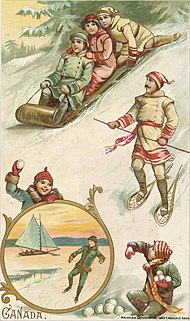

Hello everyone! Enjoy the holiday season and winter solstice (if it's occurring in your area of the world), and thanks for your work in maintaining, improving, and expanding portals. Cheers, — The Transhumanist 06:51, 26 November 2018 (UTC)

- Spread the WikiLove; use {{subst:Season's Greetings}} to send this message
Jingling along
The following portals have been created since the last issue:
- Advanced Micro Devices
- Aqua Teen Hunger Force
- Aquatic ecosystems
- Blackberries
- Blade
- Blake and Mortimer
- Climate
- Democratic Party
- Dua Lipa
- Eels
- Eggs
- Emmy Awards
- Fallout
- Flutes and whistles
- Geophysics
- Ghost
- Hartford Whalers
- HBO
- Hot sauces
- International System of Units
- Jawaharlal Nehru
- Kendrick Lamar
- KFC
- Kingdom of England
- M.I.A.
- Marvel Comics
- Marvel Entertainment
- Minerals
- Mixed martial arts
- Money
- MTV
- Museums
- National Hockey League
- Natural resources
- Nature
- NBC
- Nehru–Gandhi family
- Orthoptera
- PATH
- Pears
- Physiology
- Ponds
- Pope Francis
- Potatoes
- Presidents of the United States
- Republican Party
- Salad dressings
- Santiago
- Six Flags
- Stan Lee
- Starbucks
- Stem cells
- Systems of measurement
- SZA
- The West Wing
- Tintin
- Tomato sauces
- Tove Lo
- Viticulture
- Waffles
- Wendy's
- White House
- Will Smith
- Winemaking
Keep 'em coming!
By the way, the above list was generated using this Petscan query. It can be easily modified by changing the date. The data page (under the Output tab) also has options for receiving the data in CSV or tabbed format, which some operating systems automatically load into a spreadsheet program for ease of use, such as copying and pasting the desired column (like page names).
In closing
We'll keep it short this issue.
Expect a flood next time. Or the one after that. ![]()
Cheerio, — The Transhumanist 07:03, 26 November 2018 (UTC)
Who Is the Savage?
Hi AmericanAir88, I actually cited two contemporary newspaper listings showing that the film was playing at the time in 1913. I don't know if this has been seen or is not in the draft version. Thanks for your response! Koplimek (talk) 15:43, 29 November 2018 (UTC)
Portal counter: 539
It auto-updates. To keep track of where we are at. ![]()
5,000, here we come! — The Transhumanist 08:20, 5 December 2018 (UTC)
@The Transhumanist: Awesome! Ive had a family emergency recently and thats why I haven't been that active this week by the way. AmericanAir88(talk) 23:54, 5 December 2018 (UTC)
- Tip: see WP:Indentation.

- Tip: see WP:Indentation.
Using power tools on portals
Task #1
Okay, I've found a small batch intermediate-level first task for you to start out on...
This is a code clean up task. Please replace:
<div style="text-align:center; margin:0.25em auto 0.75em">{{purge|{{fontcolor|navy|'''View new selections below''' (purge)}}}}</div>
and similar lines of code, with this:
{{Purge link portals}}
To do this, first you use WP search to find portals that have the code to be replaced, by using this search query:
Portal: insource:"View new selections"
Since you have SearchSuite installed, on the left in the tools menu on the sidebar will be some menu items starting with SR (which stands for "Search Results"). So, you want to turn details off, redirecteds off, sisters off, sort on, and wikify on. That will reconfigure your search results to be an alphabetical list of wiki links you can copy to your sandbox.
But, before you copy them, click on 500 so you can see them all.
Then copy them to a sandbox and save.
Then start JWB.
Click on the Setup tab.
Click on the Generate button.
Check the box next to "Links on page" (not "Links to page").
Fill in the "On page:" box with the full name of the sandbox page where you saved the list of links. Then click on "Portal" in the namespace selector box. Then click on Generate.
You should see the list on the left. Click outside the box to make it go away.
Now click on the Editing tab.
Copy and paste the search and replace strings above in the "Replace" and "with" boxes, respectively.
Then click Start.
A diff of the changes for the current page will be displayed in the top frame, and the source (which you can edit) will be in the right-hand frame.
If the results look correct, click Save.
After it saves, it will automatically process the next page on the list.
If it doesn't make a change, then it didn't find a match, which in this case means that the string we want to change is different. Find it in the edit frame, copy it, click on Stop, click on More replace fields, and fill in the boxes. If you didn't click Stop, you won't be able to put anything in the boxes.
Once you have your additional search/replace set up, click outside the box to make it go away, and then click Start again.
And so on.
Let me know how the task goes.
Good luck. ![]() — The Transhumanist 01:15, 11 November 2018 (UTC)
— The Transhumanist 01:15, 11 November 2018 (UTC)
P.S.: Of course, feel free to ask questions.
P.P.S.: Use another window to check your work throughout the process, to make sure each portal looks right.
- @The Transhumanist: All done. Feel free to give me any task. AmericanAir88(talk) 03:08, 11 November 2018 (UTC)
- That was fast. More coming up. By the way, please indent your replies with colons (one colon per level). It makes threads more readable. (See WP:Indent). Thank you.
Task #2
This one is a biggie. Several hundred, at least.
In portals, change the heading of sections from "Categories" to "Subcategories".
(This is to differentiate them from the categorization links at the bottom of the page).
The portals at Category:Single-page portals have already been done.
Be careful not to change any other instance of the word "Categories". That could ruin transclusions of subpages named "Categories".
Here's how:
- First, make a list of the ones that still need processing.
- In Generate in JWB, use the Category list generator
- Make a list from Category:All portals and copy it to a sandbox, and save (just in case)
- Make a list from Category:Single-page portals and copy it to another sandbox, and save (just in case)
- Copy & paste those into https://www.webtoolhub.com/tn561406-list-comparison.aspx
- Click on Compare
- Copy & paste the uniques from All portals to a sandbox
- Use Generate to pull that list into JWB
- Specify your search / replaces in JWB
- Start
- In Generate in JWB, use the Category list generator
Be sure to check the portals in another window. You can Ctrl+Click on them in your contribs.
Feel free to ask me questions, and let me know if you run into difficulties.
Good luck, and have fun. — The Transhumanist 15:54, 13 November 2018 (UTC)
@The Transhumanist: I have started the process and it is going smoothly. My only concern is that this will clog my "contributions" page. Anyway to have these edits not show up on it? If not I will still continue to do this, just curious. AmericanAir88(talk) 21:58, 14 November 2018 (UTC) @The Transhumanist: Will my contributions be cluttered with this or is there an option to disable the JWB edits from effecting my contribs. AmericanAir88(talk) 01:19, 15 November 2018 (UTC)
- Add a checkmark to the "minor edits" box in JWB. Then checkmark the "Hide minor edits" on your user contributions page. Keep up the good work. — The Transhumanist 01:36, 15 November 2018 (UTC)
- @The Transhumanist: Thank you so much. I will continue to work on the backlog for this category. Keep the work coming, I enjoy this very much. I am balancing portals, AFCs (there is a huge backlog drop drive going on), and improving NHL articles right now but portals is currently my number one priority. Your dedication is amazing. AmericanAir88(talk) 01:40, 15 November 2018 (UTC)
- @The Transhumanist: Progress is going steady: I am on the letter "C". My only concern is that most portals will have the {/Categories} template and every run I have to change it back from Subcategories. Is there a replacement value I can insert where it will only change the header and not the template? AmericanAir88(talk) 15:30, 17 November 2018 (UTC)
- Look in the wikicode. Then specify some of the characters around it in your search. Like "|Categories|". Don't forget to put those characters back in the replacement string
 — The Transhumanist 01:29, 20 November 2018 (UTC)
— The Transhumanist 01:29, 20 November 2018 (UTC)
- @The Transhumanist: Progress is going steady on the changing of the headers. I am around "J". I will keep you updated and let you know when I finish so you can assign me more tasks. Thank you. AmericanAir88(talk) 02:28, 11 December 2018 (UTC)
- Look in the wikicode. Then specify some of the characters around it in your search. Like "|Categories|". Don't forget to put those characters back in the replacement string
- @The Transhumanist: Progress is going steady: I am on the letter "C". My only concern is that most portals will have the {/Categories} template and every run I have to change it back from Subcategories. Is there a replacement value I can insert where it will only change the header and not the template? AmericanAir88(talk) 15:30, 17 November 2018 (UTC)
- @The Transhumanist: Thank you so much. I will continue to work on the backlog for this category. Keep the work coming, I enjoy this very much. I am balancing portals, AFCs (there is a huge backlog drop drive going on), and improving NHL articles right now but portals is currently my number one priority. Your dedication is amazing. AmericanAir88(talk) 01:40, 15 November 2018 (UTC)
Task #3
Катастрофа Ан-24 под Пермью

|
Whack! You've been whacked with a wet trout. Don't take this too seriously. Someone just wants to let you know you did something silly. |
Nice job here. ![]() Home Lander (talk) 23:15, 12 December 2018 (UTC)
Home Lander (talk) 23:15, 12 December 2018 (UTC)
Some general portal tips...
Ooh, I see you are back to creating new portals. Excellent.
Nice gap fill with Portal:Weapons. That was a gaping hole in the portal system.
Keep up the good work.
By the way, here are some things to watch out for (and do) for new portals...
Populating the Did you know and In the news sections
In order to get these two conditional sections to show up, it is often necessary to change the portal's internal search parameters. Note that portals use Lua search notation.
I've changed the search parameters in Portal:Weapons, and lots of entries are showing up in its DYK and ITN sections.
Check it out, and the diff too. ![]() — The Transhumanist 09:19, 13 December 2018 (UTC)
— The Transhumanist 09:19, 13 December 2018 (UTC)
P.S.: in the search parameters, %s indicates a space, and [Ww] indicates big W or little w. You can put any number of characters between the square brackets. ![]()
Category entries for portals
We want each portal to show up at the beginning of its category, just after the root article for the category.
To do that, add an asterisk as sort key to the category. In Hotcat, add a pipe (|) and asterisk (*) after the category name before saving.
I've adjusted the category entry for Portal:Weapons.
Check it out, and the category too. ![]() — The Transhumanist 09:19, 13 December 2018 (UTC)
— The Transhumanist 09:19, 13 December 2018 (UTC)
Please redirect the singular title for portals with plural
For example, Portal:Weapon should redirect to Portal:Weapons.
Thank you. ![]()
I hope you find these tips helpful.
Sincerely, — The Transhumanist 09:19, 13 December 2018 (UTC)
5,000 coming up...
It would be nice if we could make it to the 5,000th portal by New Year's 2019. ![]() — The Transhumanist 09:35, 13 December 2018 (UTC)
— The Transhumanist 09:35, 13 December 2018 (UTC)
- @The Transhumanist: We will make it happen. AmericanAir88(talk) 20:04, 13 December 2018 (UTC)
NPR Newsletter No.16 15 December 2018
Hello AmericanAir88,
- Reviewer of the Year

This year's award for the Reviewer of the Year goes to Onel5969. Around on Wikipedia since 2011, their staggering number of 26,554 reviews over the past twelve months makes them, together with an additional total of 275,285 edits, one of Wikipedia's most prolific users.
- Thanks are also extended for their work to JTtheOG (15,059 reviews), Boleyn (12,760 reviews), Cwmhiraeth (9,001 reviews), Semmendinger (8,440 reviews), PRehse (8,092 reviews), Arthistorian1977 (5,306 reviews), Abishe (4,153 reviews), Barkeep49 (4,016 reviews), and Elmidae (3,615 reviews).
Cwmhiraeth, Semmendinger, Barkeep49, and Elmidae have been New Page Reviewers for less than a year — Barkeep49 for only seven months, while Boleyn, with an edit count of 250,000 since she joined Wikipedia in 2008, has been a bastion of New Page Patrol for many years.
See also the list of top 100 reviewers.
- Less good news, and an appeal for some help
The backlog is now approaching 5,000, and still rising. There are around 640 holders of the NPR flag, most of whom appear to be inactive. The 10% of the reviewers who do 90% of the work could do with some support especially as some of them are now taking a well deserved break.
- Really good news - NPR wins the Community Wishlist Survey 2019
At #1 position, the Community Wishlist poll closed on 3 December with a resounding success for NPP, reminding the WMF and the volunteer communities just how critical NPP is to maintaining a clean encyclopedia and the need for improved tools to do it. A big 'thank you' to everyone who supported the NPP proposals. See the results.
- Training video
Due to a number of changes having been made to the feed since this three-minute video was created, we have been asked by the WMF for feedback on the video with a view to getting it brought up to date to reflect the new features of the system. Please leave your comments here, particularly mentioning how helpful you find it for new reviewers.
If you wish to opt-out of future mailings, go here.
MediaWiki message delivery (talk) 21:14, 14 December 2018 (UTC)
Machine-translated text
Do not copy-and-paste machine-translated text into the article space. Write articles in your sandbox first to ensure proper grammar and meaning.--PlanespotterA320 (talk) 15:15, 23 December 2018 (UTC)
@PlanespotterA320: I use a translation tool that creates the page. From now on, I will do a complete ce on every translated article I make. Thank you. AmericanAir88(talk) 19:40, 23 December 2018 (UTC)


